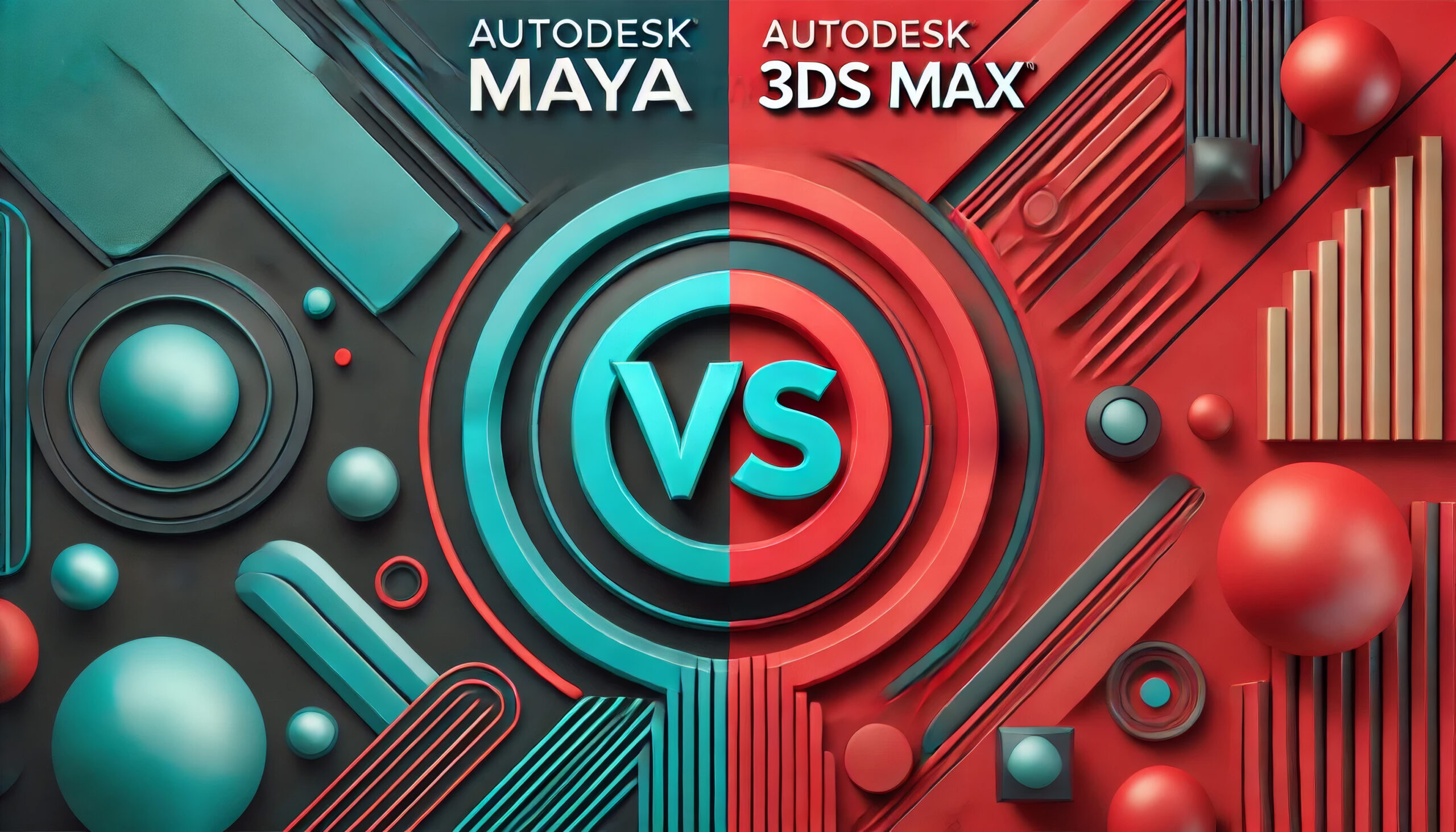
3ds Max vs. Maya: Choosing the Best 3D Tool for Game Development in 2024
The video game development industry continues to evolve, with new technologies and platforms pushing the boundaries of what’s possible. Among the industry’s most trusted tools are Autodesk’s 3ds Max and Maya. Both have been leading the way for years, offering advanced features for 3D modeling and animation. But which is the right choice for your project in 2024? Let’s explore the strengths, weaknesses, and key features of 3ds Max and Maya to help you make an informed decision.
3ds Max: Precision and Power for Windows Users
3ds Max is renowned for its powerful modeling capabilities, making it ideal for creating intricate 3D assets. It excels in hard-surface modeling, architectural visualization, and mechanical design. The software’s intuitive interface and robust toolset cater to both beginners and professionals. However, its availability is limited to Windows, which can restrict its adoption in cross-platform environments.
Key Features:
- Advanced Modeling: Includes polygon and spline-based tools for clean, detailed topologies.
- Texturing and Shading: Supports Open Shading Language (OSL) and Substance maps for streamlined workflows.
- Performance Boost: Recent updates improved data conversion speeds by 40%, enhancing efficiency for high-poly models.
Pros:
- User-friendly interface, especially for beginners.
- Excellent rendering capabilities.
- Perfect for architectural and mechanical modeling.
Cons:
- Limited to Windows OS.
- Less suitable for character animation.
- Higher licensing costs.
Maya: The Versatile Choice for Animation and Game Development
Maya is celebrated for its versatility and dominance in character animation and rigging. It offers a comprehensive toolset for creating lifelike animations, complex simulations, and high-quality models. With cross-platform compatibility, Maya is accessible to users across Windows, Mac, and Linux, making it a flexible choice for diverse teams.
Key Features:
- Dynamic Animation System: Advanced rigging tools and an integrated graph editor for precise control over animations.
- Enhanced Plug-ins: Recent updates include improved USD support and advanced Bifrost tools for complex simulations.
- Cross-Platform Compatibility: Runs seamlessly on multiple operating systems, catering to diverse studio setups.
Pros:
- Industry standard for animation and rigging.
- Highly customizable with strong integration into game engines like Unreal and Unity.
- Flexible across operating systems.
Cons:
- Steeper learning curve than 3ds Max.
- Complex interface can overwhelm beginners.
- Requires more hardware resources.
Bonus: Blender as the Open-Source Alternative
While 3ds Max and Maya are industry leaders, Blender has been gaining momentum as a powerful, open-source option. With capabilities ranging from modeling to animation and real-time rendering, Blender is an excellent choice for indie developers and studios looking for cost-effective solutions.
Key Features:
- User-Friendly Interface: Customizable and intuitive for both beginners and professionals.
- Real-Time Rendering: Offers flexibility with Eevee for quick previews and Cycles for high-quality renders.
- Active Community Support: Regular updates and a wealth of plugins enhance its capabilities.
Pros:
- Free and open-source.
- Great for organic modeling and sculpting.
- Efficient real-time rendering options.
Cons:
- Less widespread adoption compared to Autodesk tools.
- Lacks some advanced features of Maya and 3ds Max.
- Community-driven support quality can vary.
Choosing the Right Tool for Your Project
In 2024, the decision between 3ds Max and Maya depends on your project needs:
- Choose 3ds Max if your focus is on architectural visualization, mechanical modeling, or if you work exclusively on Windows.
- Opt for Maya if your project involves character animation, rigging, or requires cross-platform compatibility.
- Consider Blender for its versatility, open-source benefits, and suitability for smaller teams or rapid prototyping.
Many studios combine these tools to maximize their strengths. By understanding the unique capabilities of each software, you can select the best option for creating standout game assets in 2024’s competitive market.



